Open your browser and go to hoba.tech
Once the website loads, look for the top toolbar or navigation menu.
In the top toolbar, find the “Learning” section. Within the Learning section, search for the option “Course“.
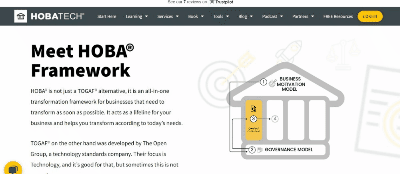
Look for the “6-Week Agile Transformation Accelerator” course. On the course page, there should be a “Start Now” button prominently displayed. Click on this button to proceed.
After clicking “Start Now“, you will be directed to a new section of the page. This section is labeled as “Your Investment“.
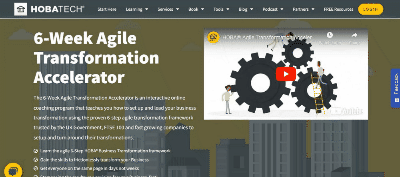
Review the details provided in the “Your Investment” section. This will include information about the course’s price, payment options, and any additional details you need to know. If you’re interested in purchasing the course, follow the instructions provided to complete the payment process.
After successful payment, you should receive confirmation of your enrollment in the “6-Week Agile Transformation Accelerator” course. You will receive an email with login details or be directed to a page where you can access the course materials.




